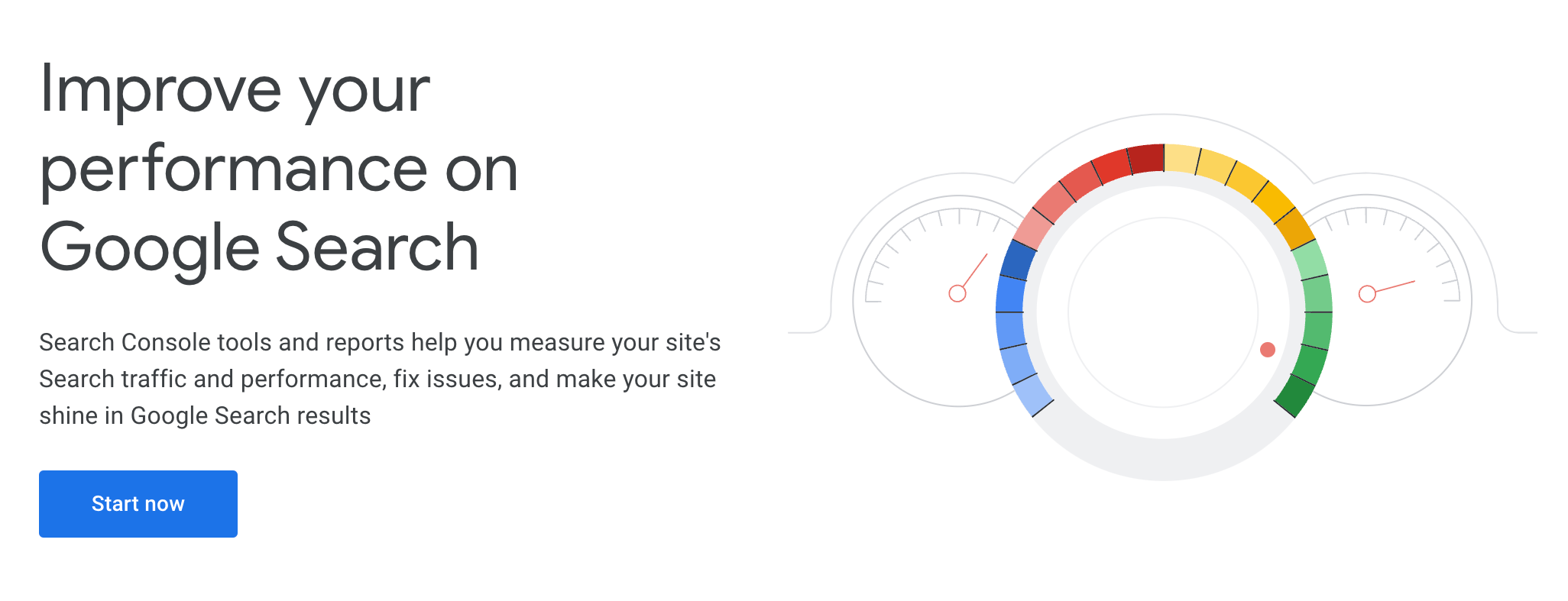13 Best Tools for Content Writing (Write Website Content That Converts)
Updated: September 15th, 2023
Are you looking for content writing tools that help you create website content that converts? If so, you’re in the right place! Below, I’ll share the exact tools for content writing I use daily – from researching keywords and topics to editing and tracking performance.
As a writer who writes blog articles, social media posts, and email newsletters, I know figuring out which tools to use and for what tasks can be challenging. Using too many tools, can become overwhelming and time-consuming. But you want to use the ones that’ll help you take your content game up a notch.
The best part? Most of the tools below are free.
What are content writing tools?
Content writing tools help you create excellent content that supports you in growing your audience, raising your brand awareness, and increasing conversions. These can be useful in many ways, from helping you come up with blog topics, create content, share your content, and show up in search engines.
The Best Tools for Content Writing
I’ve written blog posts and other website copy almost daily for the past few years. I’ve narrowed down dozens of writing tools to these 13 that help with ideas, readability, search engine optimization (SEO), aesthetics, and more.
Here’s a quick list of the best tools for content writing. Below, I’ll share more details about each one.
Answer the Public
Keysearch – my favorite
Sharethrough Headline Analyzer
Google Docs
Unsplash
Pexels
Canva – the most versatile
TinyPNG
Grammarly – a lifesaver
NaturalReader
Google Search Console
Pinterest
Flodesk – to connect & share your content
1. Answer the Public
Sometimes, knowing what to create content about can be the hardest part. And to attract the right audience, you want to make sure you’re creating content your ideal client or customer actually cares about. Answer the Public helps you do this.
Answer the Public gathers data from search engines like Google and comes up with phrases and questions people are asking about a topic. This helps you brainstorm ideas and know what content to create for your audience.
For example, if you’re an intimate wedding photographer who wants to write content about intimate weddings for people in the United States, you’d search for “intimate weddings.” Then, you’d see something like what’s below,
Answer the Public: tool for finding what people are asking
You can see above that people want to know things like:
Why intimate weddings are better
Where to have an intimate wedding
Who to invite to an intimate wedding
2. Keysearch
My favorite!
I've been a copywriter since 2018, and I've had this blog for about that long. Before I started using Keysearch, I used other keyword research tools that were okay. But it wasn't until I began using Keysearch that many of my personal and client articles ranked on Page 1 of Google.
Now, Keysearch is my go-to keyword research tool. I use it for EVERY blog article I write.
Keysearch is easy to use and affordable. It also offers valuable information to help you write articles using a specific keyword.
In the image below, you can see what Keysearch looks like when I look up the phrase "tools for content writing." It displays its search volume, competition score, and other possible keywords. It also shows which articles are already ranking for the keyword, which helps me research what Google wants to see for this article.
Keysearch: a keyword research tool
3. Sharethrough Headline Analyzer
You have only a few seconds to gain or lose a reader’s attention. So, you must write compelling headlines/titles. The same goes for when you're creating meta titles for search engines.
Sharethrough Headline Analyzer is an excellent tool for scoring your titles.
You can use Sharethrough Headline Analyzer to determine how engaging your headlines are. It’ll also tell you what you’re doing right with your headline and tips for improvement.
4. Google Docs
Sometimes, I wonder how people ever lived without Google Docs. I can’t be the only one, right?
I know you can write your content directly in your website builder. Or maybe you use Microsoft Word.
Here are the best reasons to use Google Docs:
It makes it easy to collaborate because you can quickly share it with anyone, allow editing capabilities, and Google Docs updates in real-time.
You can download Google Docs in various formats.
Google Docs offers features that make content writing easier, including voice typing, spell check, and header formatting.
IT’S FREE.
I write all of my content in a Google Doc. If it's for a client, I share the document's link with them. If it's for my own website, I copy and paste it into Squarespace, and the format usually stays the same.
5. Unsplash
Unsplash lets you find countless free stock photos and videos to include with your content.
Humans are visual, and pictures are an easy way to attract attention, evoke emotion, and keep your audience remembering your content.
6. Pexels
Pexels is another stock photo site that I love. When I can’t find the image I’m looking for on Unsplash, I go to Pexels. Their pictures and videos are high-quality, and there are tons of options.
Note: I’ve been leaning more towards using real images and screenshots, as these are often more meaningful than stock photos. Stock photos still come in handy when they’re relevant, but I recommend limiting their use.
Pexels: a website that provides free stock images and videos
7. Canva
The most versatile
For a long time, I thought Canva was only for social media posts. I was wrong.
Canva is a great tool for creating beautiful, aesthetically pleasing posts, but it’s also useful for website content.
Infographics and charts can offer more value to your audience, and you can create these with Canva.
After using Canva's free option for a few months, I upgraded to Canva Pro, and I'm SO glad I did. It's another tool I use every day to create graphics for my website, social media, email newsletters, and more.
Canva’s pro version is well worth the extra cost because it offers many more options to take your content up a few notches.
an infographic for this article made via Canva; pin & save for later!
8. TinyPNG
One of my go-to tools for content writing that many people don’t know exists? TinyPNG.
TinyPNG is a free website that reduces image size, which is incredibly important for SEO. When file sizes are too large, it can slow your site’s loading speed.
Using TinyPNG to reduce images before adding them to your site helps with user experience, which Google looks for when ranking websites. Fast loading speed also keeps people from leaving your website.
To use TinyPNG, upload your image and download the smaller file. Then, add the new file to your website.
9. Grammarly
A lifesaver!
With the evolution of AI and content mills, there’s a lot of bad content out there.
An easy way to stand out is by sharing well-written content, and Grammarly can help you do this.
Grammarly is an editing tool. After you write your content, add it to Grammarly. Review the edit suggestions, and make changes accordingly. Although some Grammarly suggestions aren't best for your specific content, most are.
Pro Tip: Upgrade to Grammarly Premium to get suggestions for making your content easy to read. This will encourage people to stay on your site longer, trust you more, and be more interested in what you have to offer.
Grammarly: a content editing tool
10. NaturalReader
NaturalReader is a proofreading tool, which should always be the last step before you hit publish.
After you edit your content, do a final proof by copying and pasting your content into NaturalReader. Then, have it read your content aloud to you.
Hearing your content aloud lets you listen to what it actually sounds like when someone's reading it, making it easier to catch areas that may need to be changed.
11. Google Search Console
Google Search Console is a free tool you can connect your website to and track your performance. I recommend it over Google Analytics if you’re just choosing one because it’s more straightforward and easy to understand.
Google Search Console lets you see how your site is showing up on Google and determine if there are any errors to fix. I use it regularly to update my website and guide future content.
It also shares helpful information about your audience and what people are searching for when your site comes up. You can use this to determine future content or keywords to include on your website.
Google Search Console: a free tool to track your website’s performance
12. Pinterest
Like Google, Pinterest is a search engine, and it’s a useful tool for showing your content to more people.
You can promote blog content and other web pages to get more traffic. It’s important to understand Pinterest is a long game like website SEO, so it takes time to see results.
Tips for using Pinterest:
Create aesthetically pleasing graphics using Canva
Include keywords in your pin titles on your graphics and in your pin descriptions
Post pins daily for the best results
Create various pins for each page you want to share
13. Flodesk
To connect & share your content
Flodesk is an email marketing platform and the one I’ve used for a couple of years.
Like Pinterest, it’s an excellent way to share your content. However, it’s also a good way to make connections and grow your audience.
Best of all, Flodesk is easy to use. It takes some time to get the hang of it, but there are lots of YouTube videos to help you.
Here’s how you can start and grow your email list and use it to connect with your audience and grow your business:
Create a free resource on Canva and download it as a PDF. Then, create an email newsletter to share it. When people download your freebie, they’re on your email list.
Use your email list to reach out to your audience and connect. You can share customer stories, discuss your business and offers, and ask questions to learn more about your audience.
Share snippets of new website content, like blogs, via your email newsletter, then link the content in the email.
Use this link to explore Flodesk, and you’ll get 50% off if you decide to join.
Should I use AI for content writing?
While AI can be helpful when writing content, you don’t want to use AI to write content for you. For example, avoid asking ChatGPT to write an article or social media caption.
AI tools pull already-existing content, which is considered plagiarism. AI also doesn’t have the ability to add human touch to connect with and engage readers, which is essential for writing content that converts.
Instead, you can use AI-powered tools to brainstorm topics, edit content, or help you with admin tasks.
Best Tools for Content Writing: Conclusion
I hope you found a few content writing tools you’re excited to use. Having a writing toolbox can save you time and energy and help you create results-driven content.
Not sure which tool to start with? Think of a goal you have right now. Maybe it's to get more website traffic, connect with your audience, or write better content. Then, start with the tool(s) that’ll help you achieve that goal.